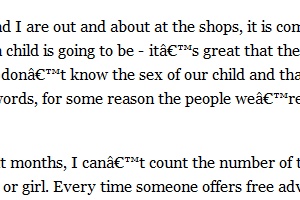Microsoft recently released an upgrade for Windows Live Messenger. I’ve been meaning to upgrade for a while now, however had heard a few negative comments about it which stopped me from upgrading. This evening I took the plunge, upgraded and so far I’m quite enjoying it.
I haven’t changed any settings away from the default and in liking that:
- the contact list font size is slightly smaller, so you can see more people in the same vertical space
- grouping contacts isn’t new, however the Favourites might be?
- the annoying left hand wall of advertising and other useless services has been moved down the bottom
- hovering a contact provides a context menu with a few useful options such as send email or view profile
- What’s New scrolls through the recent activity of your contact list. Within the settings area, you can choose who you want to see events from, what type and also what you publish (if anything at all). It’s a great way to see at a glance what your contacts have been doing, in case you missed something.
I’m not that interested in the scene (read: themes), animated display pictures or signature sounds functionality but maybe that’ll change in the future. While I’ve only had it installed for a very brief amount of time, I think it is a positive upgrade from Microsoft for Live Messenger.